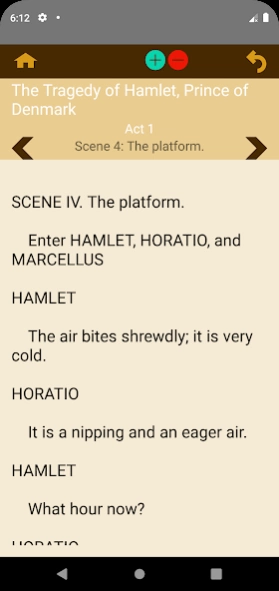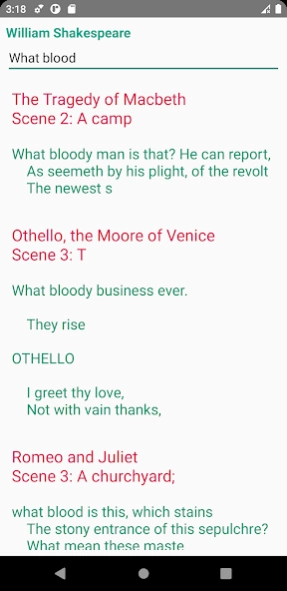William Shakespeare 2.42
Free Version
Publisher Description
William Shakespeare - The Complete Works of William Shakespeare Comedy,History,Tragedy and Poetry.
the full text of every work by William Shakespeare free online and offline.
Complete text of 42 works divided between :
Comedy, History,Tragedy and Poetry
And ability to use horizontal or vertical reading.
The Complete Works of William ShakespeareComedy, Tragedy, History and Poetry ComedyAll'sWell That Ends Well
Comedy:
As You Like It
The Comedy ofErrors
Cymbeline
Love's Labours Lost
Measure for Measure
The Merry Wives ofWindsor
The Merchant of Venice
A Midsummer Night'sDream
Much Ado About Nothing
Pericles, Prince ofTyre
Taming of theShrew
The Tempest
Troilus andCressida
Twelfth Night
Two Gentlemen ofVerona
Winter's Tale
History:
HenryIV, part 1
Henry IV, part 2
Henry V
Henry VI, part 1
Henry VI, part 2
Henry VI, part 3
Henry VIII
King John
Richard II
Richard III
Tragedy:
Antony and Cleopatra
Coriolanus
Hamlet
Julius Caesar
King Lear
Macbeth
Othello
Romeo and Juliet
Timon of Athens
Titus Andronicus
Poetry:
The Sonnets
A Lover's Complaint
The Rape of Lucrece
Venus and Adonis
Funeral Elegy by W.S.
About William Shakespeare
William Shakespeare is a free app for Android published in the Reference Tools list of apps, part of Education.
The company that develops William Shakespeare is Aliens Home. The latest version released by its developer is 2.42.
To install William Shakespeare on your Android device, just click the green Continue To App button above to start the installation process. The app is listed on our website since 2024-02-07 and was downloaded 2 times. We have already checked if the download link is safe, however for your own protection we recommend that you scan the downloaded app with your antivirus. Your antivirus may detect the William Shakespeare as malware as malware if the download link to com.alienshome.williamshakespeare is broken.
How to install William Shakespeare on your Android device:
- Click on the Continue To App button on our website. This will redirect you to Google Play.
- Once the William Shakespeare is shown in the Google Play listing of your Android device, you can start its download and installation. Tap on the Install button located below the search bar and to the right of the app icon.
- A pop-up window with the permissions required by William Shakespeare will be shown. Click on Accept to continue the process.
- William Shakespeare will be downloaded onto your device, displaying a progress. Once the download completes, the installation will start and you'll get a notification after the installation is finished.